Build a Reliable File Format Conversion Pipeline in Zapier
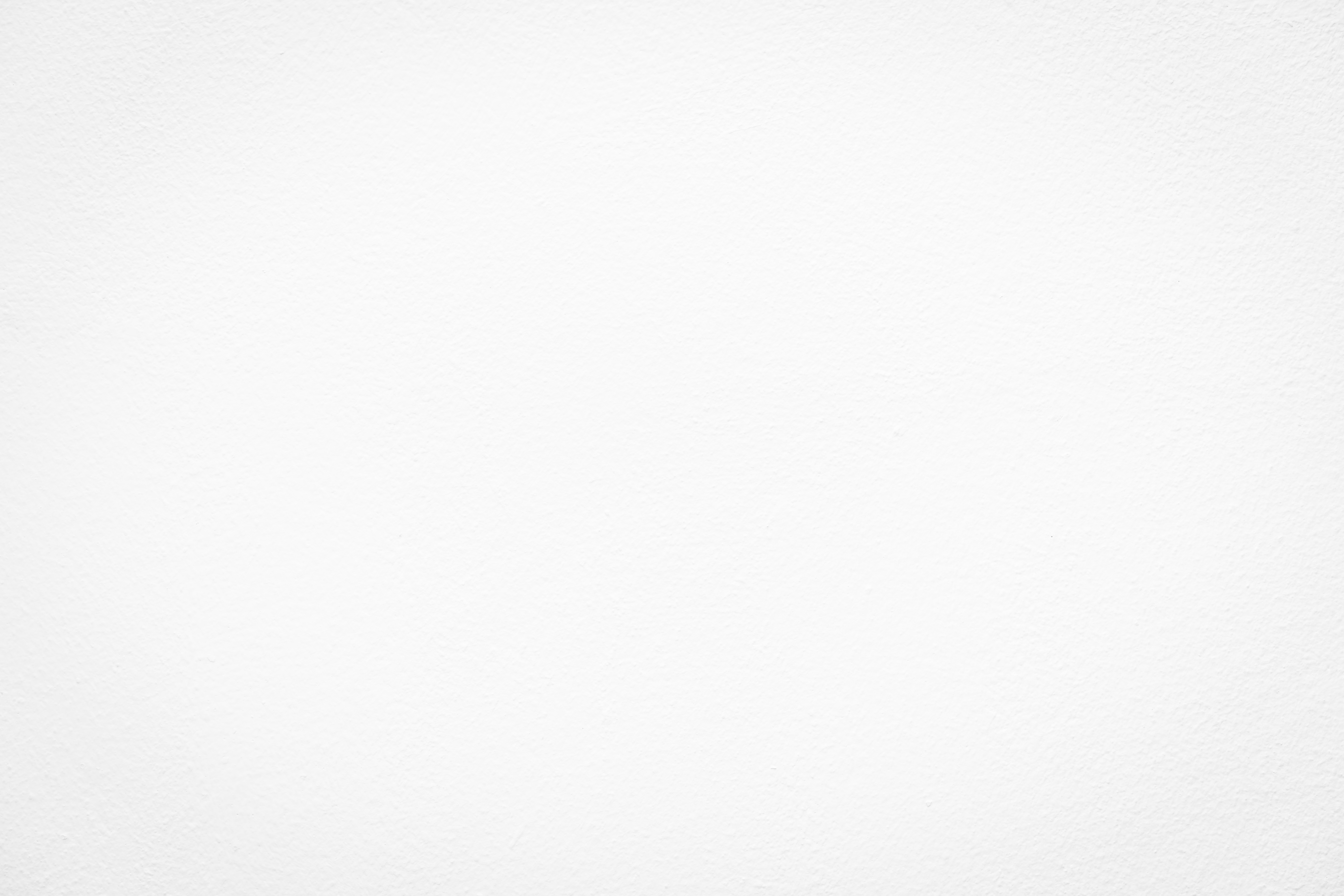
Need to convert files between formats automatically? Here's how to build a robust conversion system using Zapier and Google Drive.
The Problem
- Files arrive in wrong formats
- Manual conversion takes time
- Need consistent file types
- Risk of conversion errors
The Solution
- Set Up Conversion Flow:
Trigger: New file received Action 1: Check file format Action 2: Route through Google Drive Action 3: Convert to required format Action 4: Verify conversion Action 5: Forward to destination
- Handling Different Formats:
PDF to Word: - Save to Drive - Use Google Docs conversion - Download as DOCX Images to PDF: - Collect in Drive folder - Convert to PDF - Merge if needed
- Error Handling:
If: Conversion fails Then: - Notify admin - Store original - Add to retry queue
Best Practices
- Verify file type before conversion
- Keep original files
- Set up conversion monitoring
- Test with various file sizes
Pro Tip: Create separate flows for different conversion types.
#zapier #automation #filemanagement
Need support setting this up? We can help!
Streamline your file conversion processes using Zapier and Google Drive with our expert guidance. Let us help you ensure seamless, automated conversions by booking a free consultation today!
