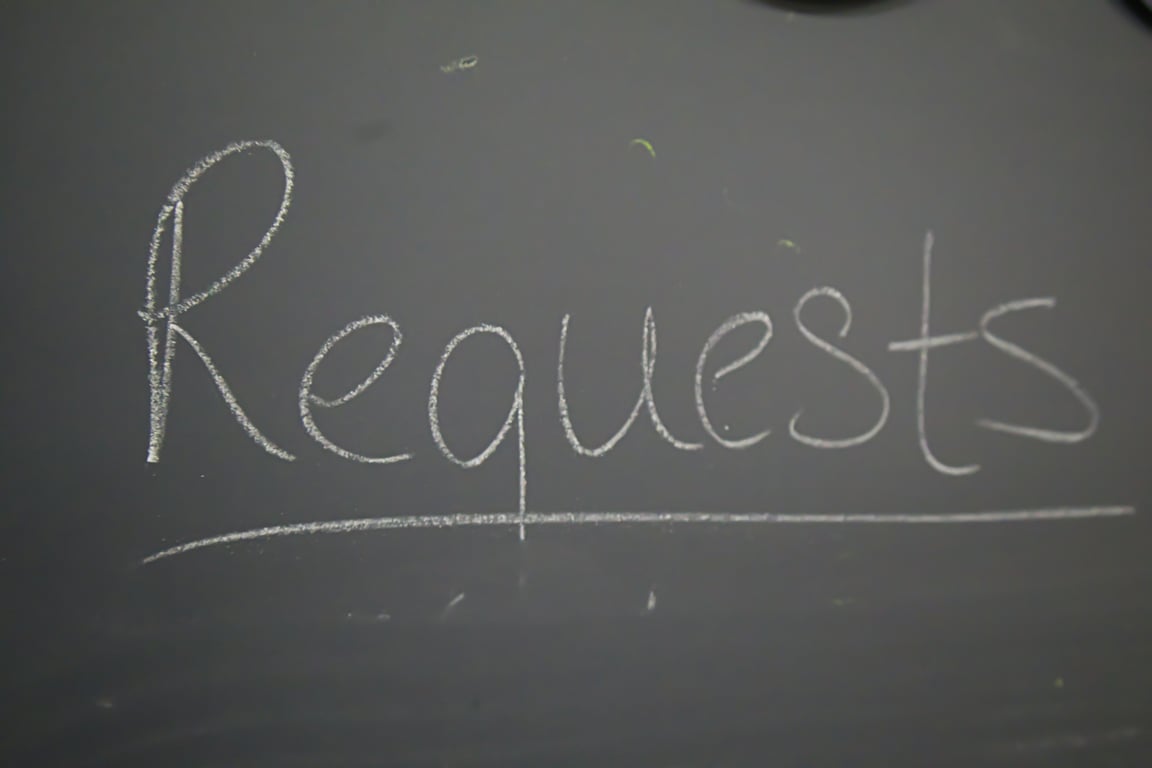How a Real Estate Marketing Agency Saved 20 Hours a Week with a ClickUp and Asana Integration
ClickUp Asana Integration
Intelligent Comments “2-way sync”
The Client
PG is a specialized marketing agency focusing on the real estate vertical. They provide comprehensive marketing services to real estate companies, helping them generate leads and sell properties. As a family-owned business with fewer than 15 employees, PG manages multiple clients in the real estate sector, each with unique needs and projects.
The Problem
PG faced a significant challenge in managing their workflow efficiently due to a disconnect between their internal project management tool, ClickUp, and their client's preferred tool, Asana.
This challenge was further complicated by the complex project structure of their client, a large company involved in building communities with multiple developments and diverse needs. The disconnect and complexity led to several issues:
- Manual Task Creation and Updates: Staff had to manually create and update tasks in both ClickUp and Asana, leading to duplication of effort and increased risk of errors.
- Inefficient Communication: The lack of integration resulted in delayed updates and potential miscommunication between PG and their client.
- Time-Consuming Status Tracking: Keeping track of task statuses, comments, and attachments across two separate systems was time-consuming and prone to oversight.
- Frequent Back-and-Forth: There was significant back-and-forth communication between PG and their client, making it crucial to have a seamless integration to capture all interactions and updates.
The Solution
As a Zapier certified premier partner, our agency developed a comprehensive integration solution between ClickUp and Asana. The solution included:
- Automatic Task Updates: When a task is created or changed in one system, it's automatically reflected in the other.
- Comments made in either ClickUp or Asana are copied to the other, keeping all conversations in one place. For example:
- When Press Group comments in ClickUp: "PG: New design draft uploaded for review"
This appears in Asana as: "From ClickUp (John Doe): New design draft uploaded for review" - When the client comments in Asana: "JC: Please adjust the color scheme"
This appears in ClickUp as: "From Asana (Jane Smith): Please adjust the color scheme"
- Consistent Task Statuses: We created a system to match task statuses between ClickUp and Asana, so everyone sees the same progress. For instance:
- When a task status changes to "In Progress" in ClickUp, it automatically updates to "Doing" in Asana
- If the client changes a task to "Needs Review" in Asana, it updates to "Client :eyes:" in ClickUp
- Attachment: Any files added to a task in ClickUp at the task or the comment level are automatically added to the same task in Asana.
- Custom Field Mapping: We set up a way to share specific information about communities and task types between the two systems.
Challenges faced and overcome during implementation:
- Handling multiple tags and IDs: We created custom lookup tables in Zapier to map ClickUp's community and task type IDs to their corresponding Asana counterparts.
- Managing multiple attachments: We implemented loops to handle multiple attachments within tasks and comments.
- Prefix system for comments: To avoid infinite loops when “sync-ing” comments, we implemented a prefix system ("PG:" for PG, "JC:" for the client) to distinguish the source of comments.
The Results
The integration has led to one significant primary outcome with far-reaching effects:
- Elimination of Dual System Management: PG employees no longer need to maintain two different project management tools. This has resulted in:
- Substantial time savings, as staff now only interact with their preferred ClickUp system
- Reduced risk of errors and inconsistencies between systems
- Improved focus and productivity, with employees working in a single, familiar environment
- Enhanced Client Collaboration: While using only ClickUp internally, PG can now seamlessly collaborate with their client in Asana, leading to:
- More efficient and transparent communication
- Increased client satisfaction due to real-time updates in their preferred tool
- Scalability for Complex Projects: By streamlining their workflow, PG is better positioned to manage and grow their business, particularly with clients having complex, multi-faceted real estate marketing projects.
The Tech Stack
- ClickUp, PG preferred project management tool
- Asana, JC preferred project management tool
- Zapier for integrating both
Alternative Stack
- We can integrate any Project Management tool like Monday.com, Notion, Airtable or Hive
Need support setting this up? We can help!
Discover how seamless integrations between ClickUp and Asana can transform your project management workflow, eliminate inefficiencies, and enhance collaboration. Book a call with us today to explore tailored solutions for your business.