How to connect apps not listed on Zapier
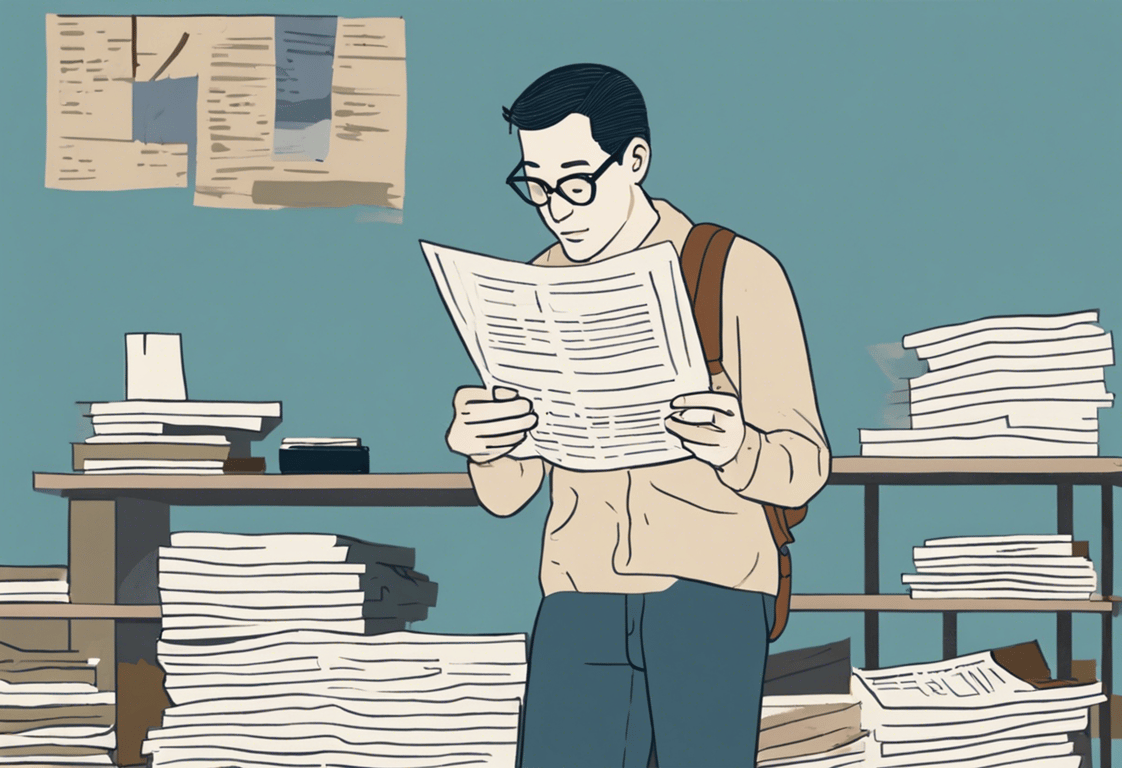
TABLE OF CONTENTS
Unlock the Power of Zapier with Custom Integrations
Zapier is a powerful automation platform that connects your favorite apps and services, allowing you to streamline workflows and save time. But what if the app you need isn't listed on Zapier? Don't worry; we've got you covered. In this guide, we'll walk you through the process of connecting apps that are not officially supported on Zapier. The key to this is understanding APIs (Application Programming Interfaces) and how to use them effectively.
Connecting Unlisted Software: The Essentials:
Let's break down the journey to connecting software not officially listed on Zapier into manageable steps:
Let's break down the journey to connecting software not officially listed on Zapier into manageable steps:
Understanding APIs:
Before we dive into the nitty-gritty of connecting unlisted apps, let's start with the basics: APIs. An API is a set of rules and protocols that allows different software applications to communicate with each other. In simpler terms, it's like a language that apps use to request and exchange data. Think of it as the foundation of all integrations.
Before we dive into the nitty-gritty of connecting unlisted apps, let's start with the basics: APIs. An API is a set of rules and protocols that allows different software applications to communicate with each other. In simpler terms, it's like a language that apps use to request and exchange data. Think of it as the foundation of all integrations.
Zapier as a Bridge:
Zapier acts as a bridge between APIs. It enables you to create custom workflows that trigger actions in one app based on events in another. To get started with Zapier, the first thing you need to do is find out if the software you want to integrate has an API. If it does, great! You're on the right track. The next step is to gather information about that API, like its documentation and authentication requirements.
Zapier acts as a bridge between APIs. It enables you to create custom workflows that trigger actions in one app based on events in another. To get started with Zapier, the first thing you need to do is find out if the software you want to integrate has an API. If it does, great! You're on the right track. The next step is to gather information about that API, like its documentation and authentication requirements.
Searching for Private Apps:
Sometimes, even if the app isn't officially supported on Zapier, there are private apps or beta versions available. You can search for these by using keywords like "app name + private Zapier" or "app name + beta Zapier." Other developers or businesses might have created these apps and are offering access to them. This can be a quick workaround.
Sometimes, even if the app isn't officially supported on Zapier, there are private apps or beta versions available. You can search for these by using keywords like "app name + private Zapier" or "app name + beta Zapier." Other developers or businesses might have created these apps and are offering access to them. This can be a quick workaround.
Exploring the Zapier Developer Platform:
If you can't find any private apps or alternatives, it's time to explore the Zapier Developer Platform. This is where all the documentation and resources are available to build your custom integrations. Keep in mind that this method is more developer-intensive and may require coding skills. It's a bit beyond the scope of this blog post, but it's a viable option for tech-savvy users.
If you can't find any private apps or alternatives, it's time to explore the Zapier Developer Platform. This is where all the documentation and resources are available to build your custom integrations. Keep in mind that this method is more developer-intensive and may require coding skills. It's a bit beyond the scope of this blog post, but it's a viable option for tech-savvy users.
Authentication and API Keys:
Before you start building your custom integration, you'll need to understand the authentication methods required by the app's API. Some APIs may require you to pay extra for access, while others may use OAuth for authentication. Always check the API documentation or contact the software provider to verify if you need an API key and how to authenticate.
Before you start building your custom integration, you'll need to understand the authentication methods required by the app's API. Some APIs may require you to pay extra for access, while others may use OAuth for authentication. Always check the API documentation or contact the software provider to verify if you need an API key and how to authenticate.
Limitations of Custom Integrations:
One important thing to note is that custom integrations are limited by what's available in the API. If certain functionalities or data points are not exposed through the API, there's little that Zapier or custom integrations can do to access them. It's essential to manage your expectations and understand the API's capabilities.
One important thing to note is that custom integrations are limited by what's available in the API. If certain functionalities or data points are not exposed through the API, there's little that Zapier or custom integrations can do to access them. It's essential to manage your expectations and understand the API's capabilities.
Connecting apps not listed on Zapier is possible with a little effort and understanding of APIs. Start by exploring whether the app has an API and gather all the necessary information. If private apps or beta versions are available, that's a great shortcut. If not, you can delve into the Zapier Developer Platform for more advanced options.
Remember that each integration is unique, and the complexity can vary. If you're not comfortable with the technical aspects, consider seeking help from a developer or a professional who specializes in creating custom integrations.
In the end, the power of Zapier lies in its flexibility, allowing you to craft tailored solutions for your specific needs. Happy automating!
Want us to build a custom connector for your app on Zapier?
We can support you, book a free consultation here https://connex.digital/book/zapier
