How to Connect Apps Not Listed on Zapier: A Complete Guide
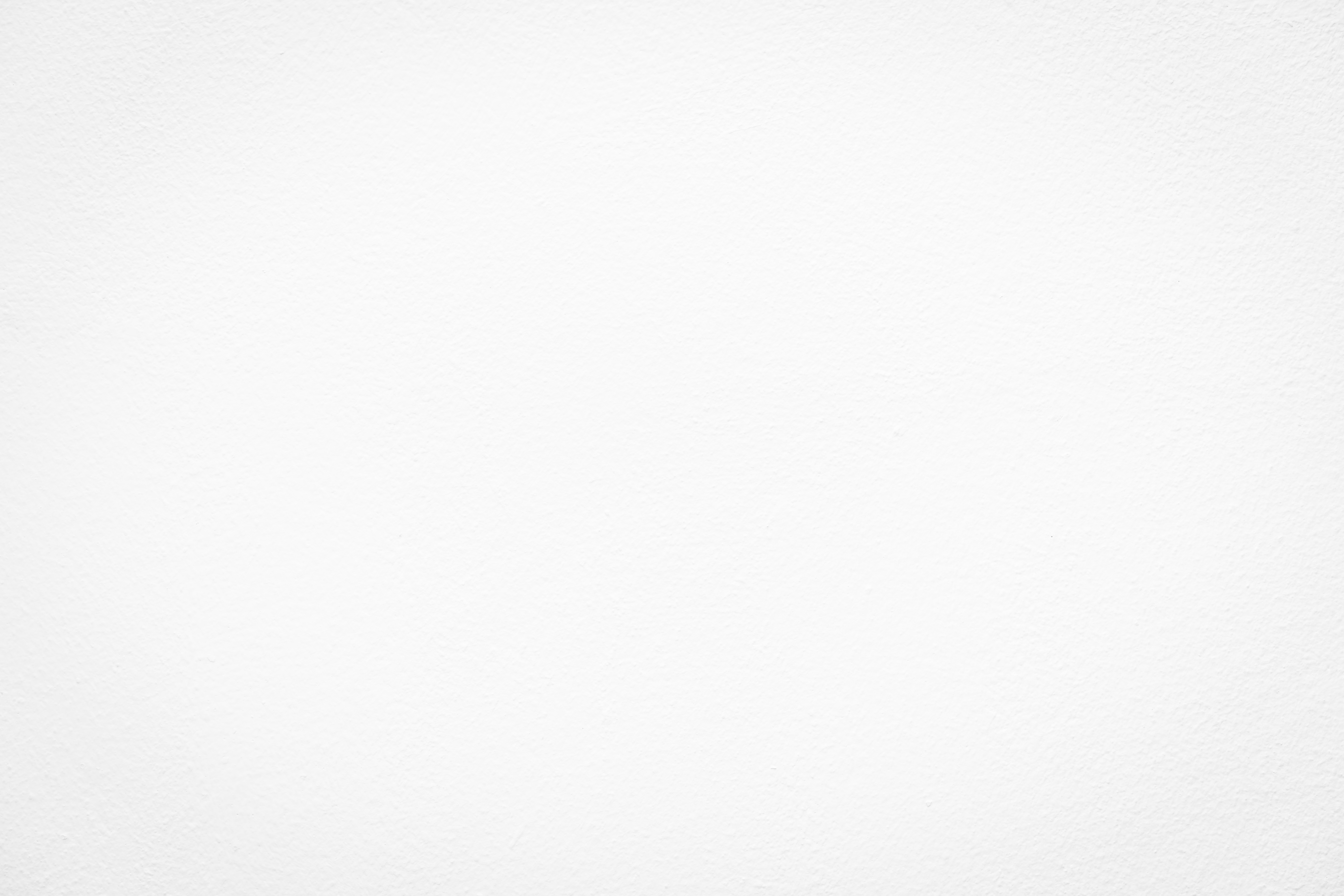
TABLE OF CONTENTS
If you've ever tried to automate your workflow using Zapier, you might have encountered a common challenge: the app you want to integrate isn't listed in Zapier's directory. Don't worry – there are several ways to tackle this situation. Let's explore your options step by step.
Understanding the Basics: APIs and Zapier
Before diving into solutions, it's essential to understand that Zapier fundamentally works as a bridge between different applications' APIs (Application Programming Interfaces). An API is like a digital doorway that allows different software applications to communicate with each other. Zapier uses these APIs to connect various applications and automate workflows between them.
Step 1: Check if Your App Has an API
The first crucial step is to determine whether your desired application has an API. Here's what you need to do:
- Visit the application's documentation or developer resources
- Look for API documentation or developer guides
- Collect all relevant information about the API's capabilities and limitations
Step 2: Look for Existing Private Apps
Sometimes, other developers have already created private Zapier integrations that aren't listed in the public directory. To find these:
- Search for keywords like "[Your App Name] private Zapier"
- Look for "[Your App Name] beta Zapier"
- Check if there are developers offering access to existing integrations
Step 3: Build a Custom Integration
If you can't find existing solutions, you might need to build a custom integration using the Zapier Developer Platform. As a certified Zapier agency, we specialize in creating custom integrations tailored to your specific needs. Our team of experts can help you navigate the technical complexities of building a custom connector and ensure your integration works seamlessly with your existing workflows.
[Book a call to discuss your integration needs and learn how we can help bring your automation vision to life.
Book a free consultation here
Book a free consultation here
Important Considerations
Authentication Requirements
Before proceeding with any integration, you'll need to understand the authentication requirements:
- Some applications require paid API access (like Reddit)
- Check if the app uses API keys or OAuth authentication
- Verify authentication methods in the app's documentation
- Contact the software provider if authentication details aren't clear
API Limitations and Functionality
It's crucial to understand that an integration's capabilities are limited by what the API offers:
- Not all app features may be available through the API
- Existing Zapier integrations might not utilize all available API endpoints
- Some desired automation functions might not be possible if the API doesn't support them
- Complex workarounds for unsupported features can be expensive or impractical
When to Seek Professional Help
If you're considering building a custom integration, be aware that it requires developer expertise. For the best results, you should have:
- Clear documentation of the API you want to integrate
- Authentication credentials and requirements
- A list of specific endpoints or functions you need
- Understanding of the technical limitations and possibilities
Conclusion
While not finding your desired app in Zapier's directory can be frustrating, several paths forward exist. Whether you discover a private integration, build a custom solution, or work within API limitations, understanding these options helps you make an informed decision about your automation strategy.
Need support setting this up? We can help!
Unlock the full potential of your workflow by integrating your favorite apps with Zapier, even if they're not listed. Let us guide you through creating seamless connections tailored to your needs. Book a call with us today!
