Managing App Connections in Zapier
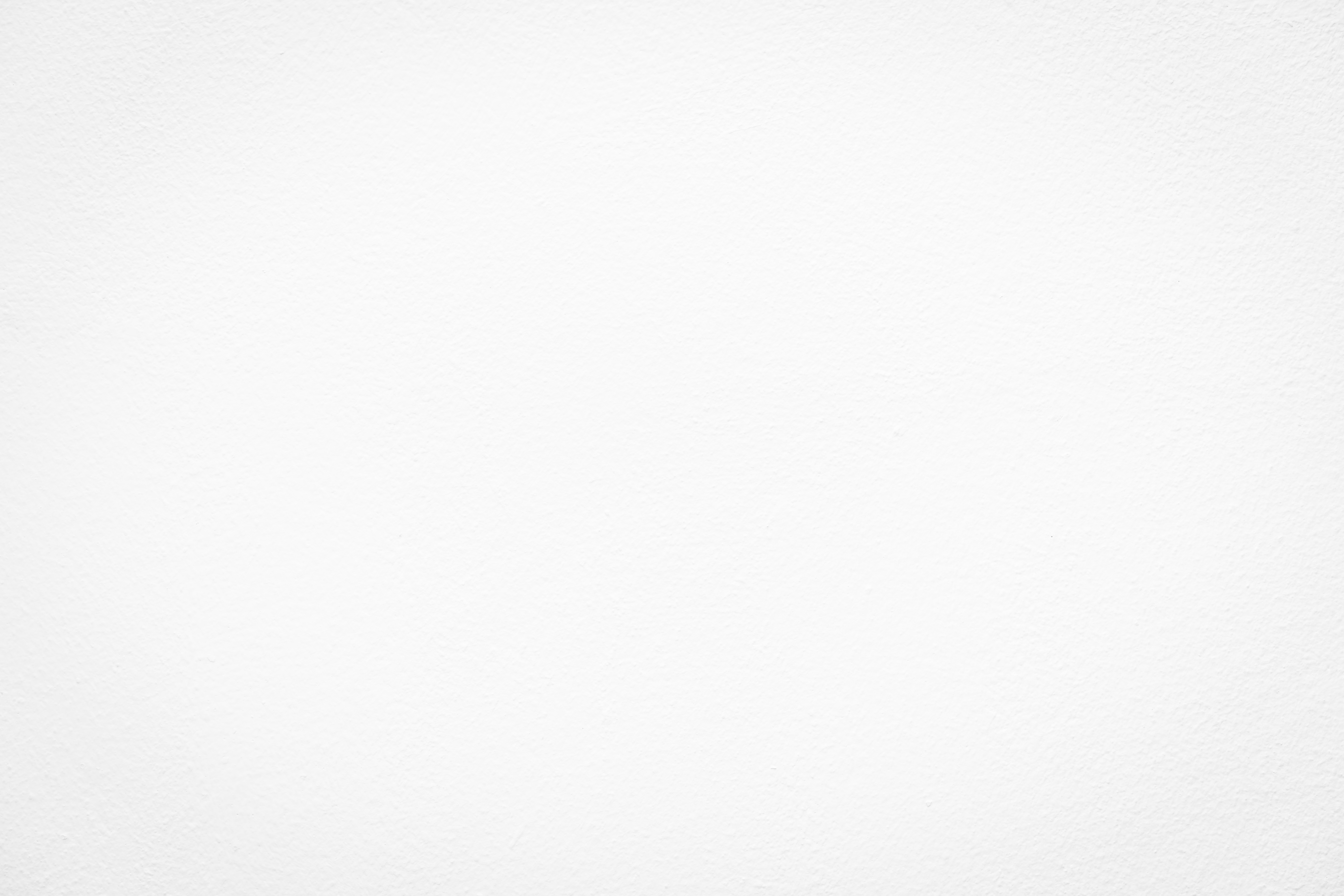
When it comes to managing app connections in Zapier, there are several important considerations to keep in mind. Proper management of these connections can significantly impact the security, functionality, and collaboration within your Zapier workspace.
Sharing App Connections
One of the key aspects of managing app connections is deciding whether to share them with your team. Here are some pros and cons to consider:
Pros of Sharing:
- Allows team members to edit Zaps that use these connections
- Facilitates collaboration and maintenance of workflows
Cons of Sharing:
- Potential security risks, especially with sensitive accounts
- Team members may have access to more information than necessary
Best Practices for App Connection Sharing
- Share Wisely: Share app connections with team members who need to edit related Zaps. This ensures smooth collaboration without unnecessary exposure.
- Use Appropriate Permissions: When possible, create user accounts with limited permissions for shared connections. This is especially important for CRMs, accounting software, or other systems with sensitive data.
- Rename Connections: Some apps may not provide descriptive names for connections. Rename these to clearly indicate the account or purpose (e.g., "Marketing Team Gmail" or "Finance QuickBooks - Read Only").
- Regular Audits: Periodically review shared connections to ensure they're still necessary and secure.
- Leverage Enterprise Features: If you're on an enterprise plan, take advantage of advanced features like restricting which apps team members can connect and limiting the actions they can perform.
Security Considerations
Be cautious when sharing connections to sensitive systems:
- Email accounts: Even read-only access can expose confidential information.
- Admin accounts: Sharing these can grant extensive permissions across your systems.
- Financial software: Be extremely careful with connections to accounting or payroll systems.
Balancing Collaboration and Security
The key is to find a balance between enabling team collaboration and maintaining security. Here are some strategies:
- Create Role-Specific Accounts: Set up accounts with appropriate permissions for different roles or teams.
- Use Read-Only Connections: When possible, use read-only connections for sensitive apps to limit potential risks.
- Implement a Trust Policy: Establish clear guidelines for using shared connections and ensure all team members understand the responsibility.
By carefully managing your app connections in Zapier, you can create a more efficient, collaborative, and secure workspace for your team.
Need support setting this up? We can help!
Maximize your team's efficiency and security by optimizing your app connections with Zapier, whether you're using Gmail, QuickBooks, or other critical tools. Let our experts guide you in setting up the best practices tailored to your needs.
